Speed up workflow and boost your sales.

Create video by video recording
Screen
Create quality videos with a tap and boost the efficiency of your team with our revolutionary technology
Camera
Camera recording with audio and voiceover helps you deliver a personal touch for training and other purposes
Screen + Camera
Record your screen and camera simultaneously with high quality audio recording and voiceover.
Steps to use video recording tool

Select what to record
Sign in. Choose what to capture, you can either select screen, camera and camera+screen.
Recording Preferences
Select the recording preferences like video quality, audio quality, video orientation, etc.
Recording Controls
From the recording control bar, you can switch cameras and pause, resume and cancel the recording whenever required
Preview, create and share
You can preview the video to see how it looks, and then create, share and download as per your needs.
Advantages
Create High Quality Video+Screen Recordings for high productivity
Cut down on time consuming meetings by a significant amount
Save for future use, watch anytime, anywhere with easy link sharing
No more hassling with finding the right meeting time.
Prevent work delays due to meetings and work async with VideoZen
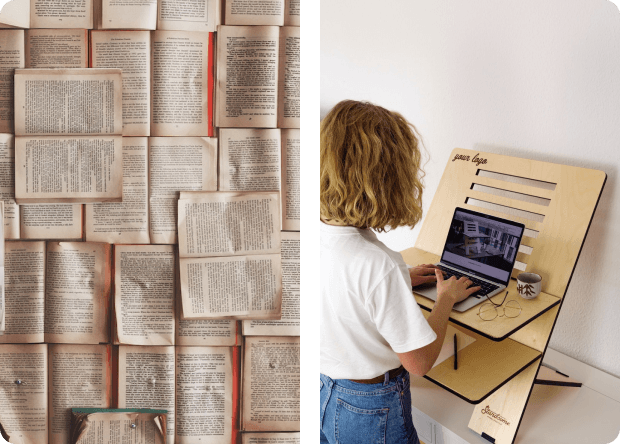
Text to video
To create interesting videos, just put your script into the Script editor. Watch the AI select the most pertinent assets without exerting any effort.
Scenes
Turn scripts into a series of scenes. Manually edit the auto generated scenes to add more context in the video.
Voiceovers
AI-enabled voiceovers from a library of natural-sounding voices. Also upload professional voiceover or record your own voice.
Templates
Get access to customisable templates and assure consistent, brand-consistent content at scale.
Steps to use text to video tool

Select input source
You can either provide the text or an image and also directly enter the script of a video to begin.
View and edit content
Customize the most relevant script for your video summary by adding or removing sentences as desired.
Add music and voice-over
Add a variety of voiceovers and background music from our repository that will suit every kind of requirement
Preview, create and share
You can preview the video to see how it looks, and then create, share and download as per your needs.
Advantages
Creating immersive experiences through video in minutes
Create videos instantly with zero technical or editing skills required
Use our realistic AI voices and music and let us do the talking
Get instant transcript and communicate with video without losing the flexibility of text.
VideoZen runs over the cloud servers, You can login and start using anywhere and anytime
Copyright © 2025
We use cookies to enhance your browsing experience,analyze our traffic.By clicking "Accept All", you consent to our use of cookies.